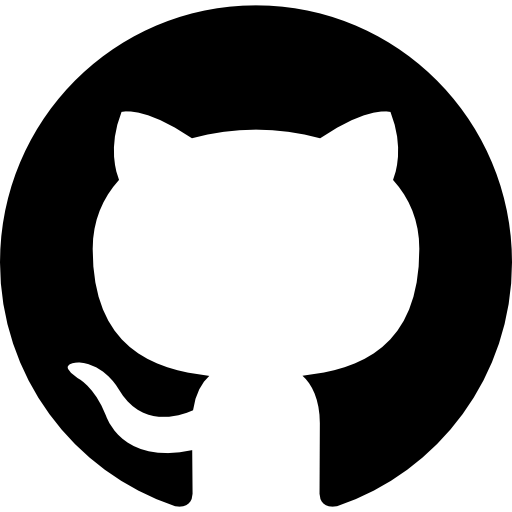Tips to use
- To add section click on the button and fill the form.
- Submit the form and show the info in the preview section.
- If you want to edit anything click on it and edit in the form then submit.
- You can reordre sections as you want
- click on Reorder sections
- click on the section you want to put first
- You can preview and Download as PDF file.
- To download click on preview and download pdf button.
- Choose save as pdf.
- You can customize PDF output properties such as margin and scale.
- You can use the website on different devices
- This version is version 1.0 , so I will be happy to share with me your feedback.
Contact with me